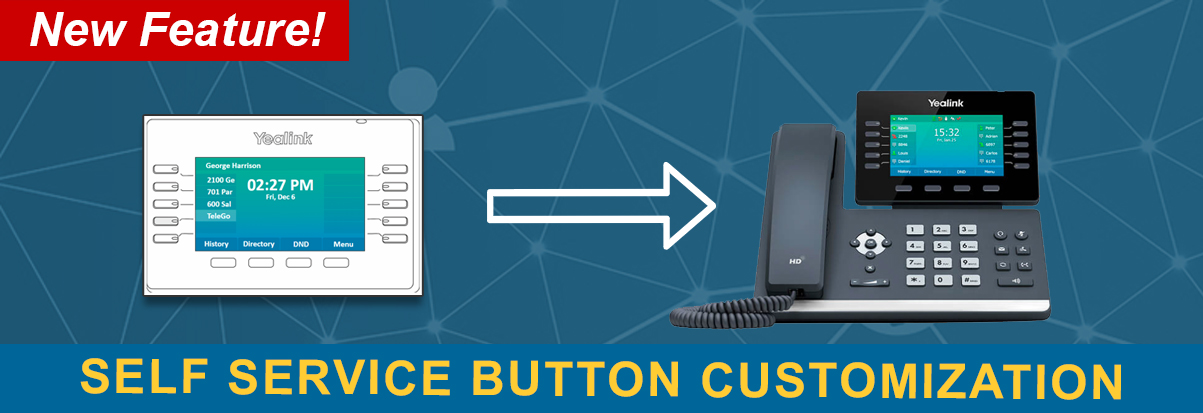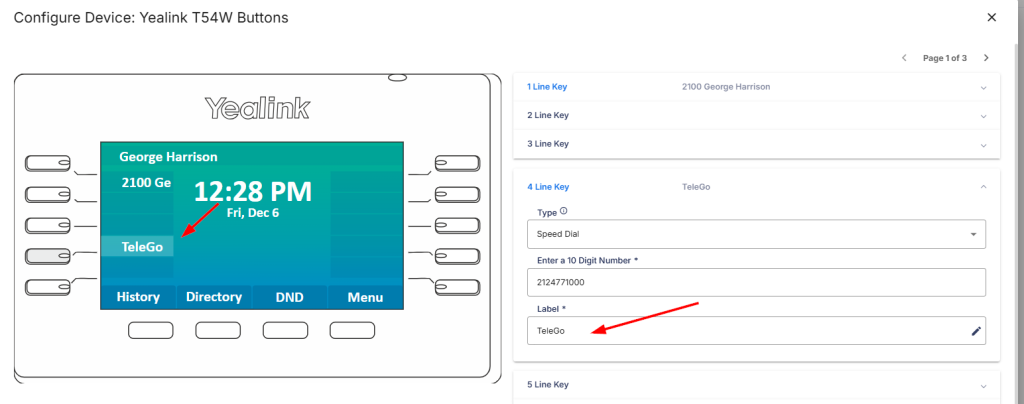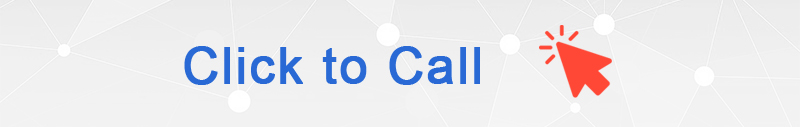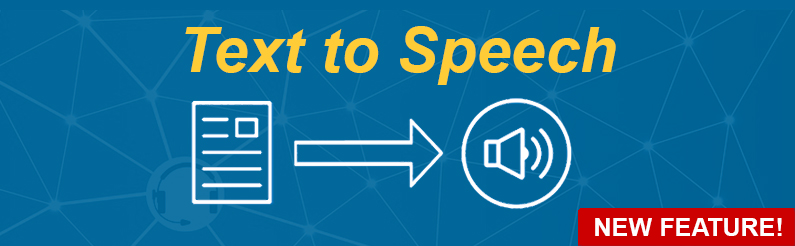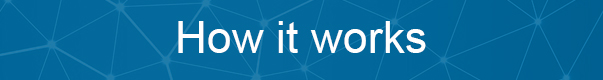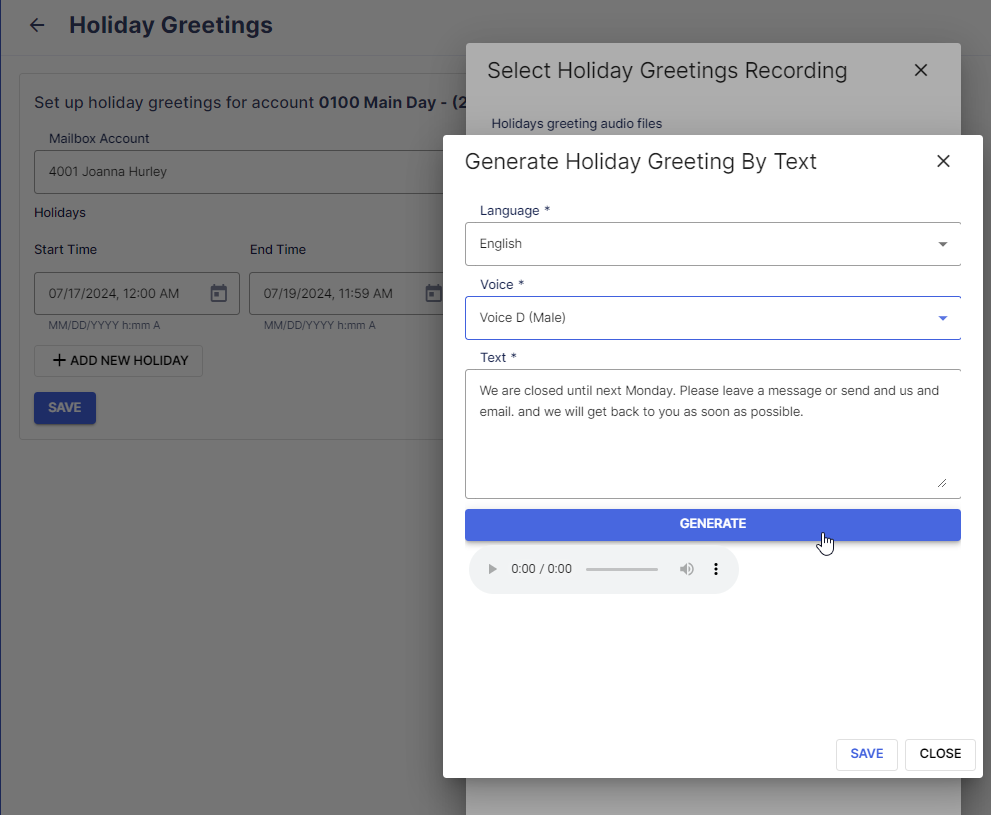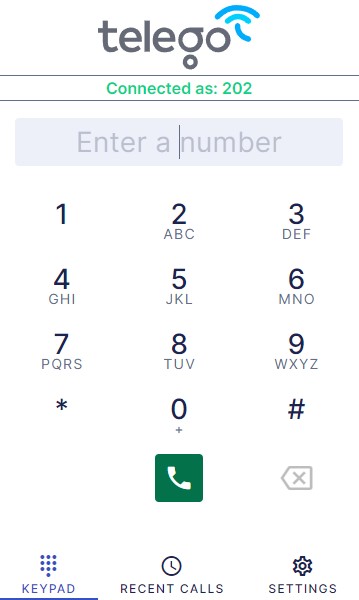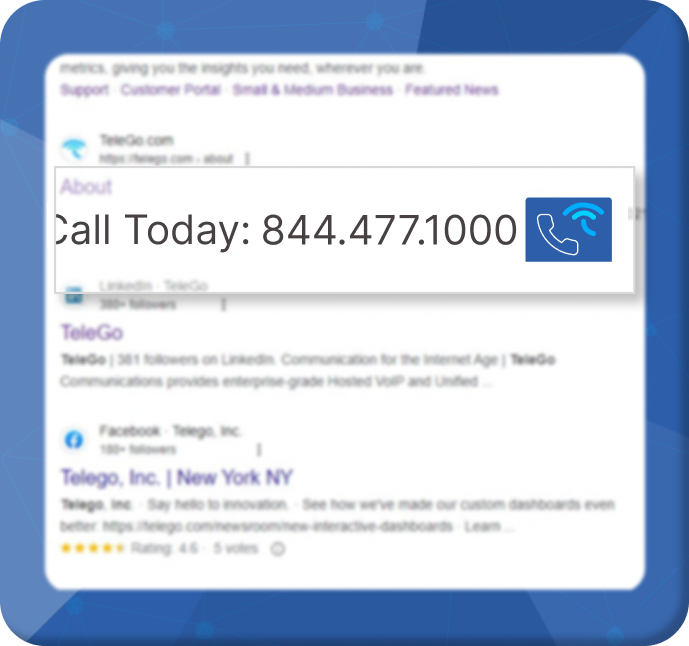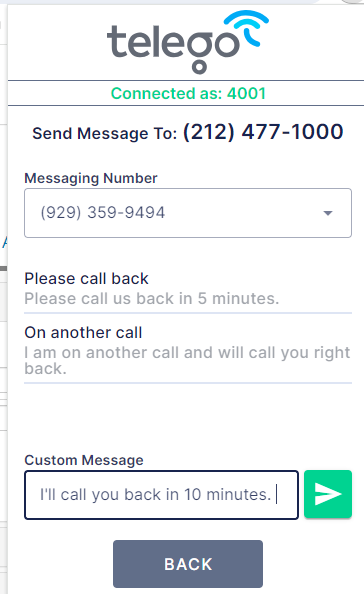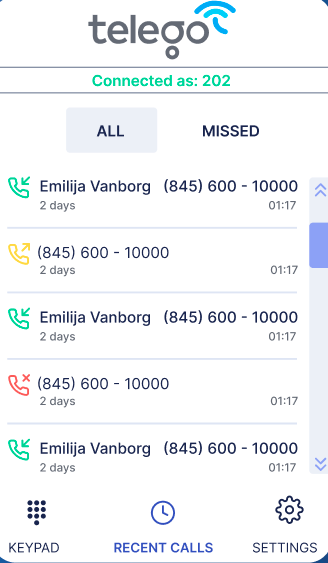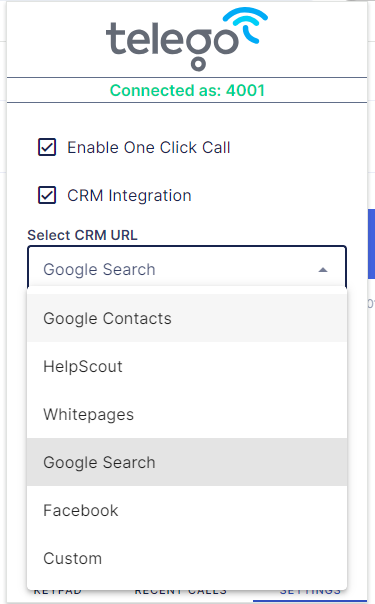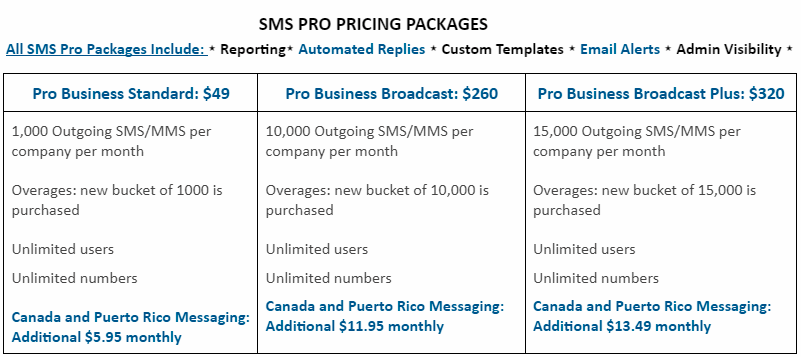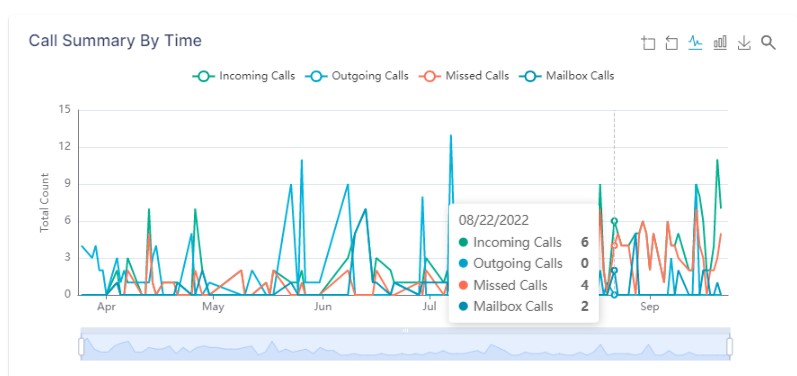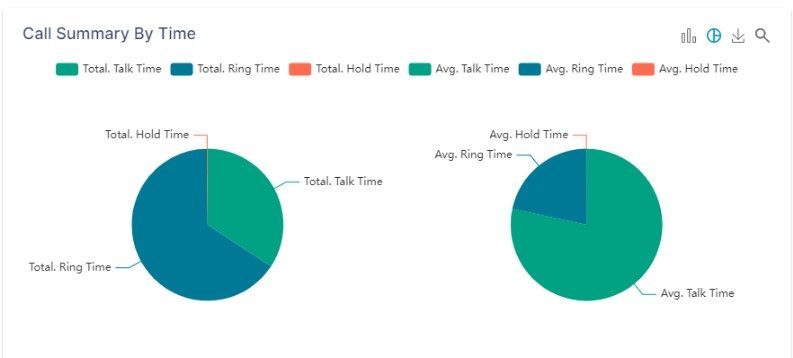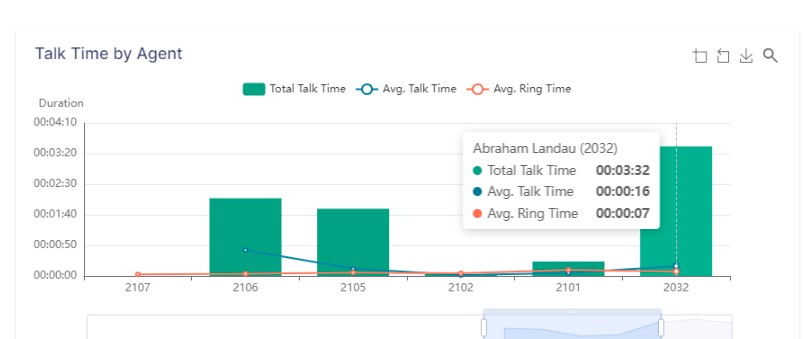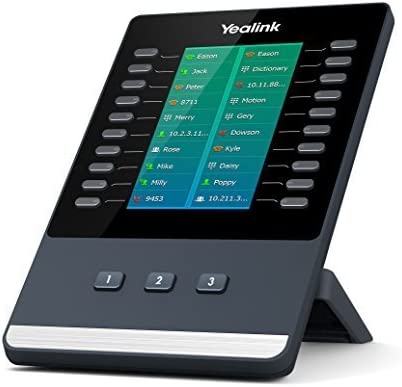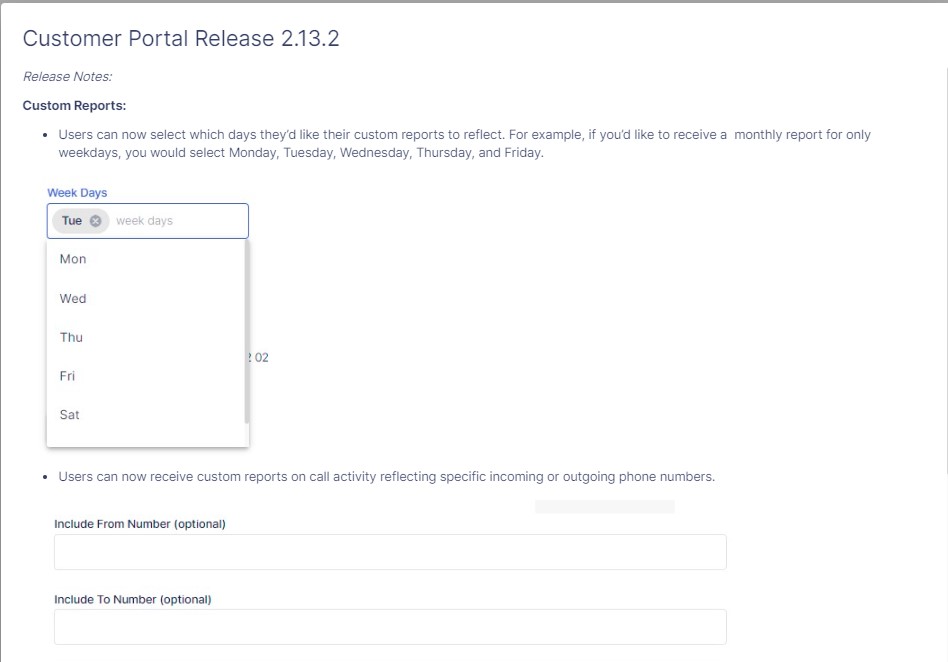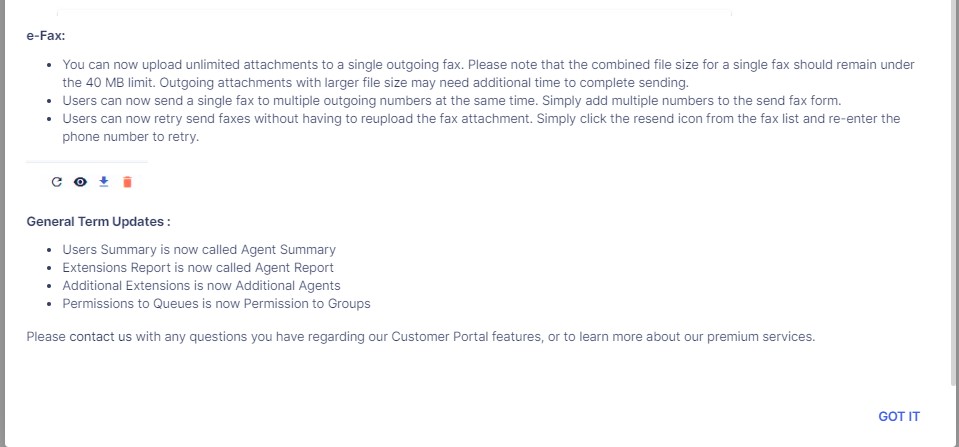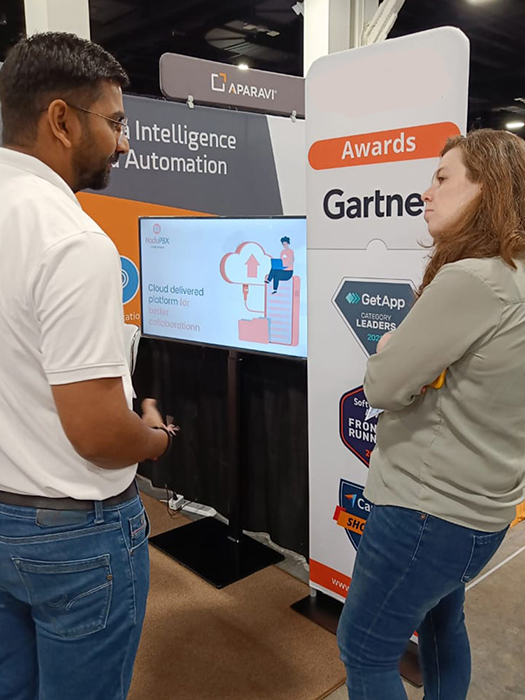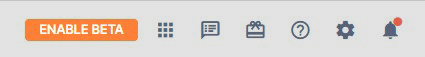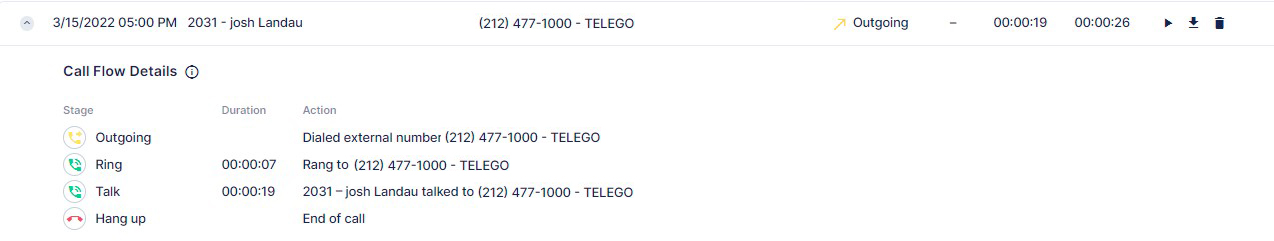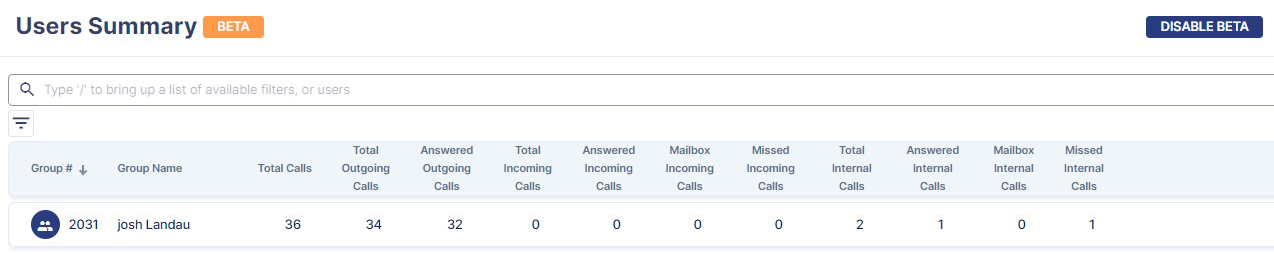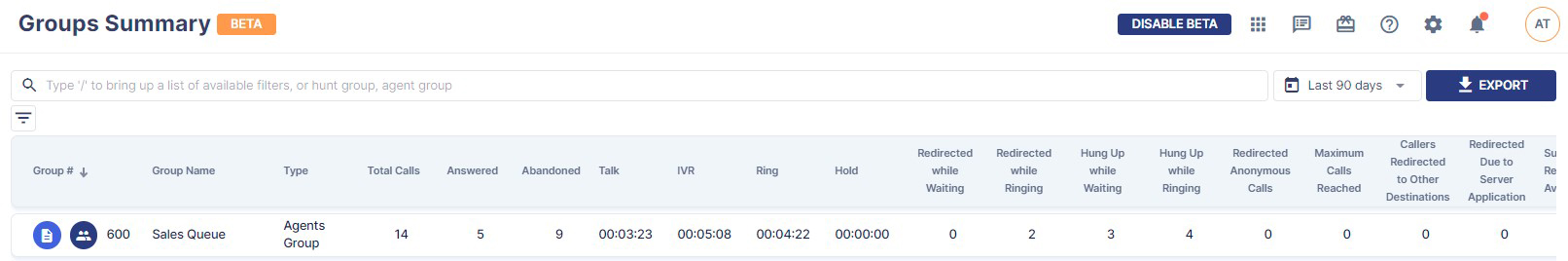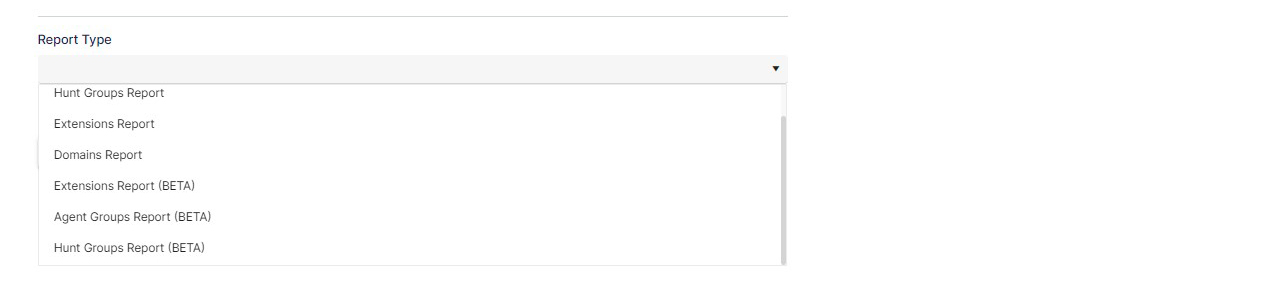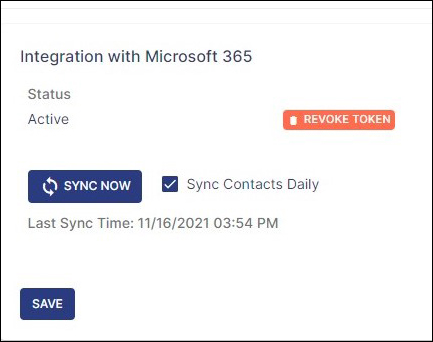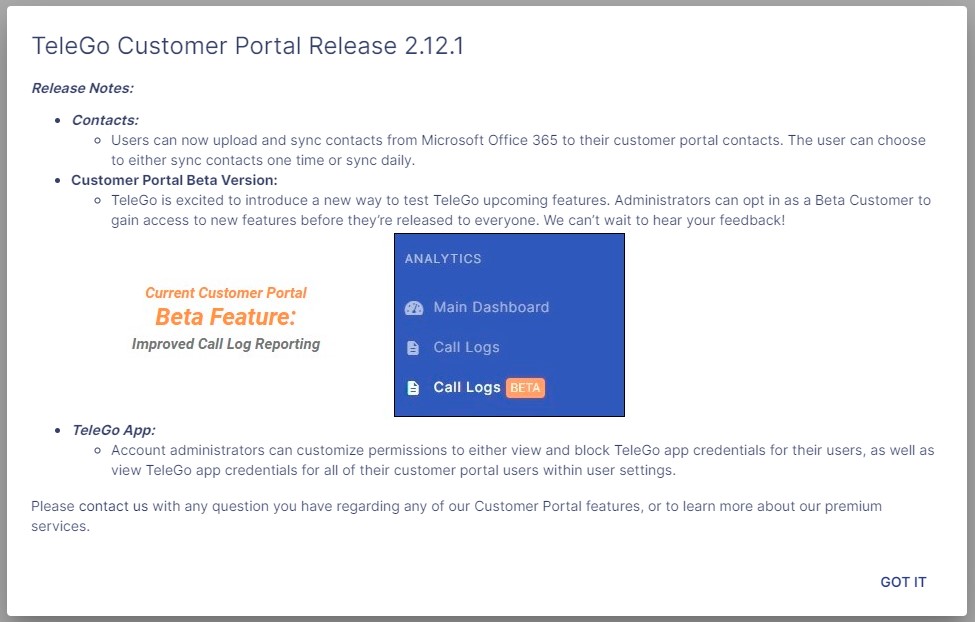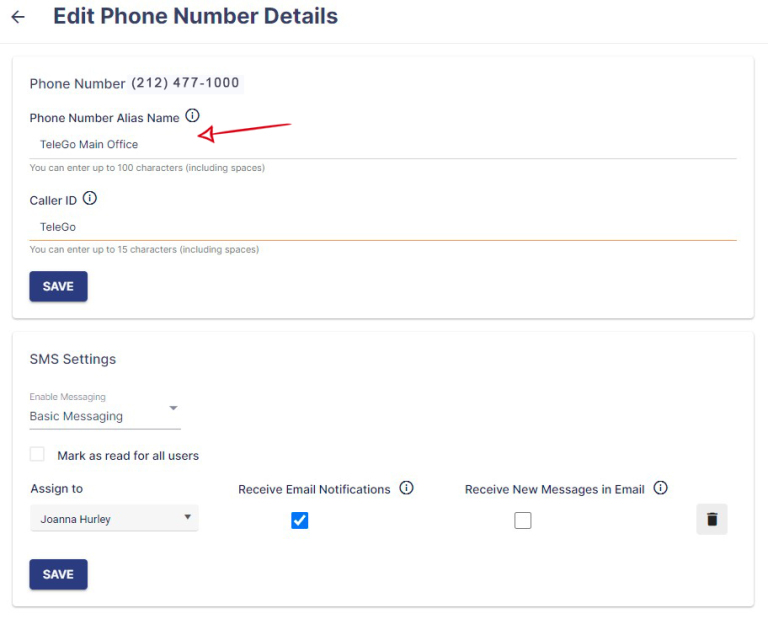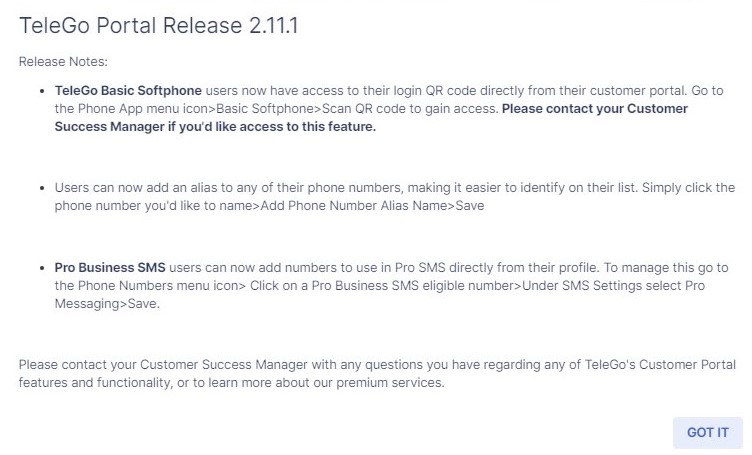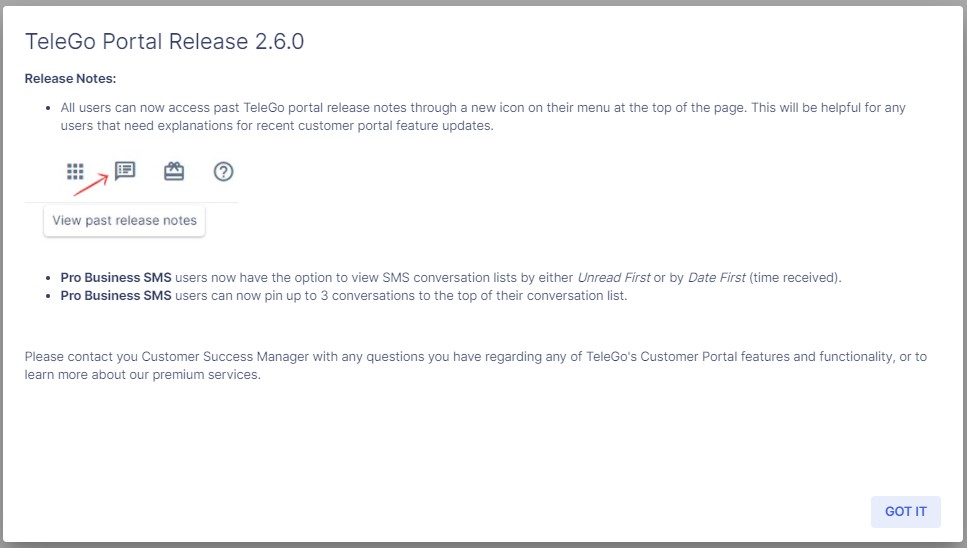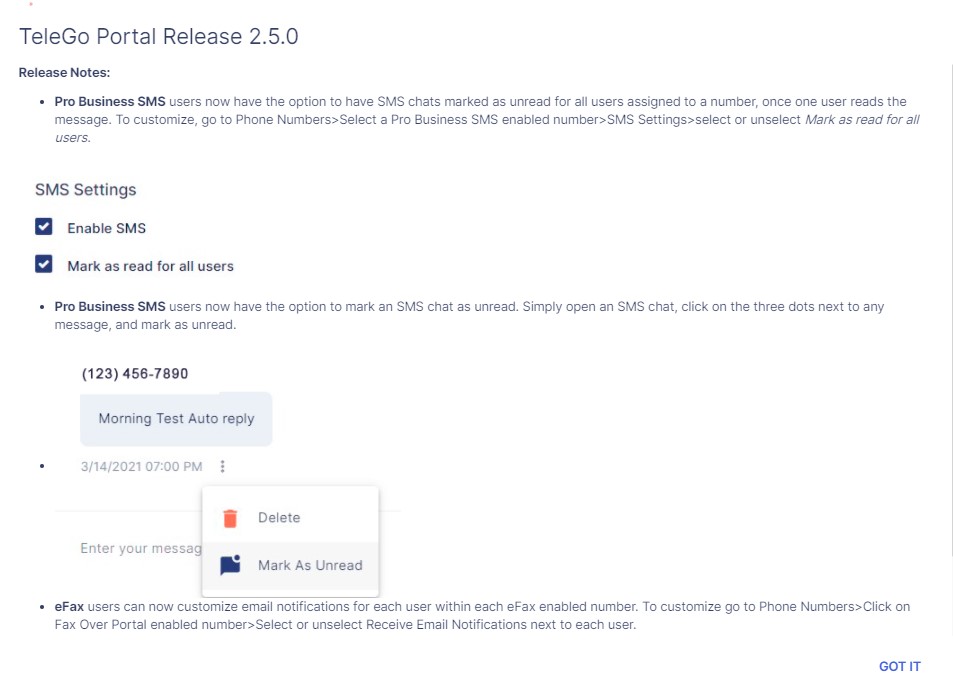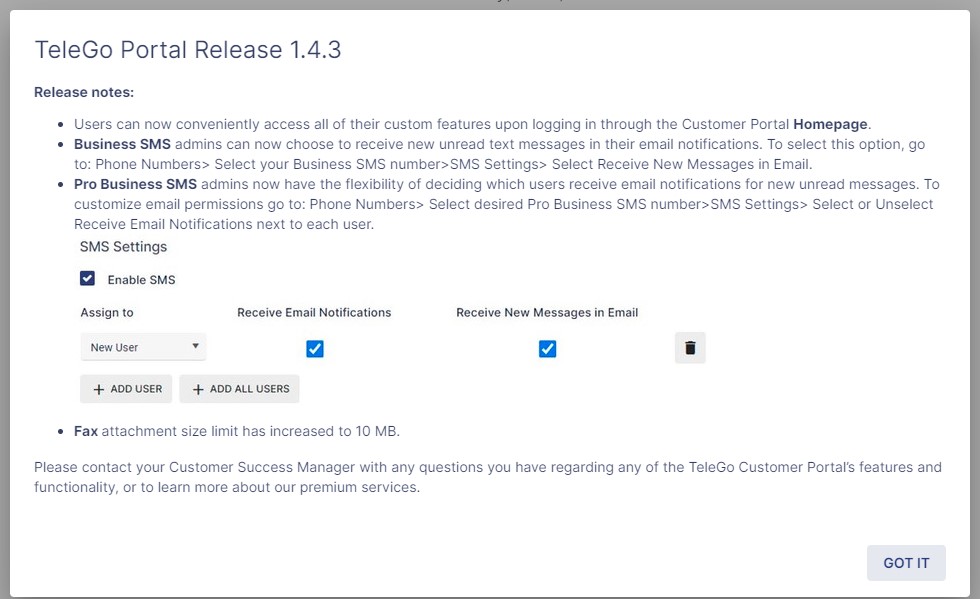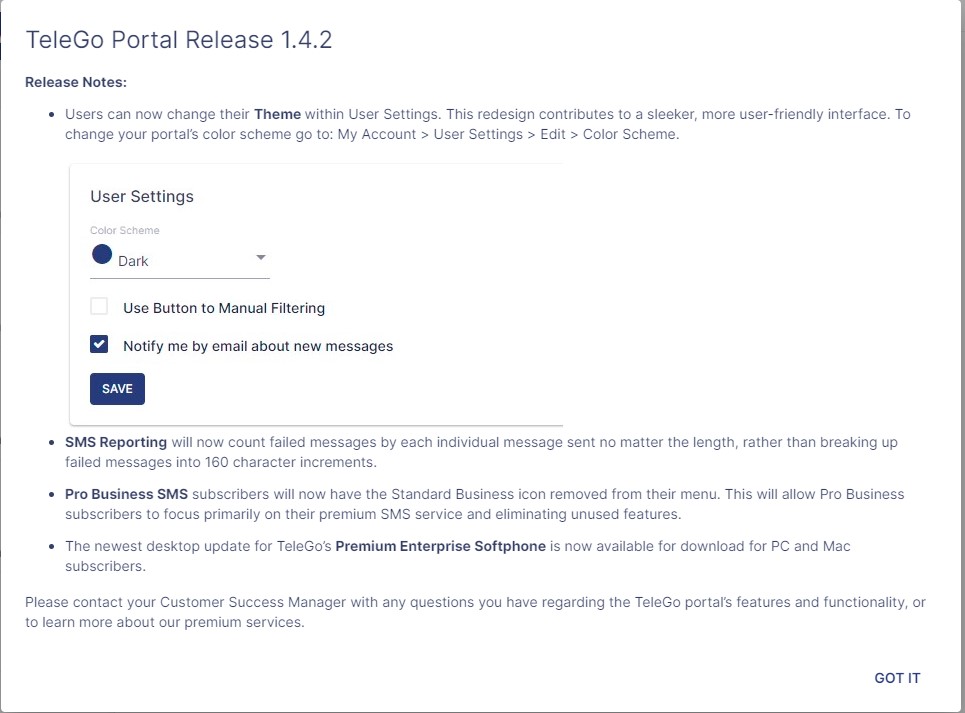SMS Privacy Policy
Your privacy is important to us at TeleGo. We are committed to protecting the personal information you share with us. This Privacy Policy explains how we collect, use, disclose, and safeguard your information when you sign up for text message communication.
Please read this policy carefully. If you do not agree with the terms of this policy, please do not access the site and please do not sign up for text message communication.
INFORMATION WE COLLECT
When you sign up for SMS communications with TeleGo, we may collect the following types of personal information:
Information you provide directly, such as your name, email address, phone number, and other contact details when you fill out forms on our website or communicate with us.
HOW WE USE YOUR INFORMATION
We may use the personal information listed above (name, email address, phone number, and other contact details) for the following:
-
To provide and manage our services, such as scheduling appointments.
-
To respond to inquiries, requests, and feedback.
-
To send updates or other communications you’ve opted to receive.
-
To contact you by text message with offers of our services